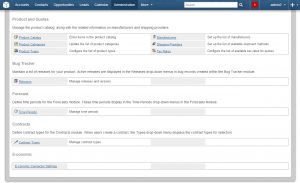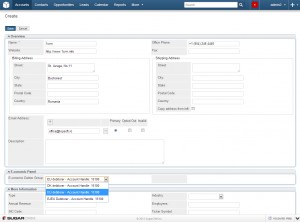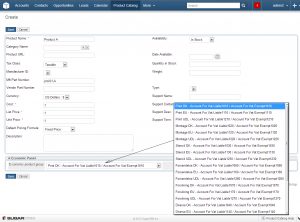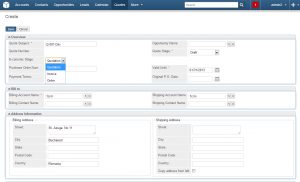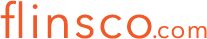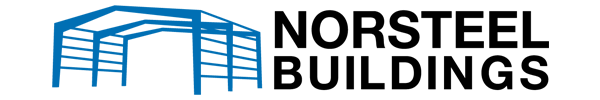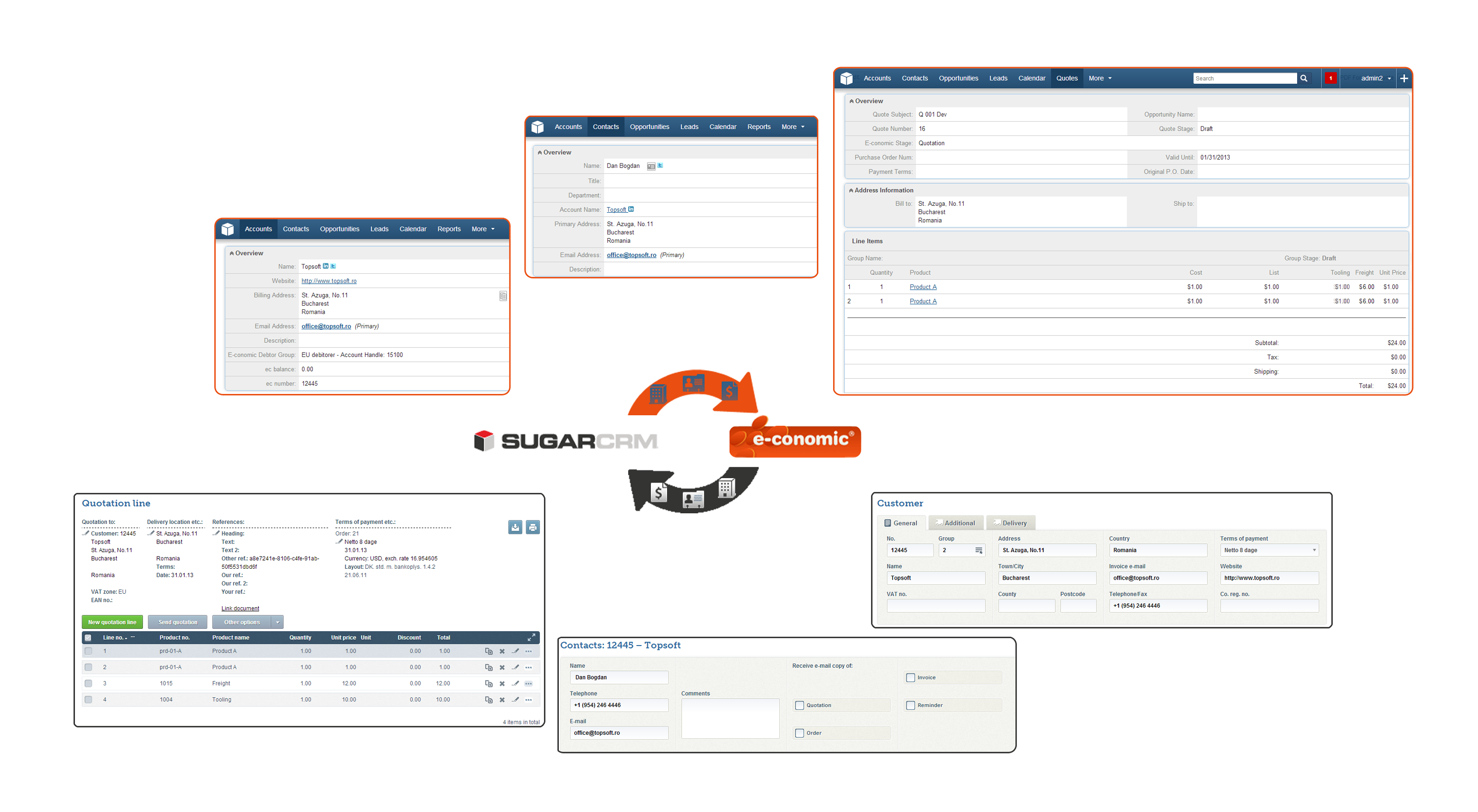
SugarCRM – E-conomic Connector
The SugarCRM – E-conomic connector is a software which executes a synchronization between SugarCRM and E-conomic, more precisely between the SugarCRM modules of Accounts, Contacts, Products and Quotes, and the E-conomic modules of Companies, Contacts, Products and Quotations / Orders / Invoices.
The SugarCRM – E-conomic Connector does not execute a fully bidirectional synchronization between the two programs.
Instead, from SugarCRM to E-conomic it synchronizes Sugar’s Accounts, Products, Contacts and Quotes into E-conomic’s Companies, Contacts, Products and Quotations / Orders / Invoices, while from E-conomic to SugarCRM it only synchronizes E-conomic’s Companies and Contacts with Sugar’s Accounts and Contacts.
Install procedure:
Step 1. Download the Sugar to E-conomic Sync Connector zip files.
Step 2. Upload the files in SugarCRM Module Loader and install it.
Step 3. Check the Administration module, in the bottom of the page you will find a new group titled “E-conomic”.
In the “E-conomic Connector Settings” section you will have to insert the E-conomic Agreement Number, Username and Password. The E-conomic URL is the default URL to the API, and it can be edited if the URL of the API changes.
The other two groups “SugarCRM to E-conomic Sync Settings” and “E-conomic to SugarCRM Sync Settings” allow you to select precisely the elements that you what to sync.
When creating a new Account notice the extra E-conomic Panel and the E-conomic Debtor Group in it, which contains all the possible groups in which a debtor can be placed.
At sync, the connector will check whether the SugarCRM Account has a debtor from
E-conomic associated with it. If an associated debtor is found in E-conomic, then that debtor will be checked against the corresponding Account from SugarCRM, and any differences found will be correctly updated in the debtor. If there is no debtor associate, one will be created and marked in the SugarCRM Account.
Also, the Account’s contact/s in SugarCRM will be checked against the corresponding Debtor’s contact/s in E-conomic, and any differences found will be correctly updated in the debtor contacts.
In Product Catalog , a new panel was defined: Economic Panel, it contains all the possible groups in which a product can be placed in E-conomic (Product Groups).
When creating a Quote, the field “E-conomic Stage” shows the state in which the quote is in E-conomic (it can be Quotation, Order, or an Invoice). Every product inserted in the Quote, must be first added in the Product Catalog.
When the sync procedure is triggered the quotes will be first checked with the E-conomic records by the value from the “E-conomic Stage”. If no record was found as associate to the quote , a new one will be created. After creating the record and updating the fields regarding the debtor, addresses etc. the products will be inserted in it. The products are added also in the
E-conomic Product Catalog and checked for modifications at every quote sync.
If a record is associated to the quote, the record data and the products data will be updated if necessary .