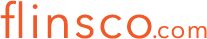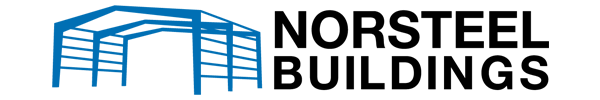Getting Started with SugarCRM
This session will enable you to:
Log into Sugar
- 1, Select different themes and languages
- 2, Understand how to navigate Sugar
- 3, Personalise the Sugar Home page
- 4, Use system links
|
Welcome to SugarCRM
This session will enable you to:
- 1, Understand Sugar
- 2, Learn how to navigate Sugar
- 3, Understand reporting capabilities
- 4, Perform basic admin functions
- 5, Configure email settings
- 6, Discover additional Sugar resources
|
Importing Data in Sugar
This session will enable you to:
- 1, Understand importing features
- 2, Understand your importing options
- 3, Import and update data into various modules
- 4, Prepare your data for importing
|
Configuring Email Settings
This session will enable you to:
- 1, Configure outbound email settings for system
notifications
- 2, Understand schedulers
- 3, Configure inbound email settings for a group
mailbox
- 4, Set up a user’s email
- 5, Understand how you can edit and manage
email campaign settings
|
Creating Effective Workflows
This session will enable you to:
- 1, Understand when to use Sugar workflow
- 2, Configure your system to enable workflows
- 3, Utilise the Sugar workflow components such as
conditions and alerts
|
Working with Records
This session will enable you to:
- 1, Understand record terms, icons and actions
- 2, Understand record/module views
- 3, Create and manage records
- 3, Search
- 4, Edit multiple items
- 5, Export data
- 6, Merge duplicates
|
Email Campaign Management
This session will enable you to:
- 1, Create email templates
- 2, Create target, suppression, test and seed lists
- 3, Create and embed tracker links
- 4, Build, test and execute email campaigns
- 5, Review status of campaigns
|
Creating and Using Reports
This session will enable you to:
- 1, Understand Reporting Features
- 2, Navigate the Reports Module
- 3, Understand Report Types
- 4, Create Reports
- 5, Modify Existing Reports
- 6, Schedule Reports for Email Delivery
- 7, Export and Print Reports
- 8, Display report charts on the Home page
|
Implementing Users, Teams and Roles
This session will enable you to:
- 1, Understand user types, create, edit, activate and deactivate
users in Sugar Reassign records
- 2, Understand team characteristics, create teams, assign
users to teams, manage team information, and create
and manage team notices
- 3, Define role characteristics, create roles, and manage
field-level access.
|
IMAP Integration
This session will enable you to:
- 1, Understand how to configure your Sugar
instance to integrate with Gmail
- 2, Understand how to configure your Sugar
with any mail server that users the IMAP protocol
|