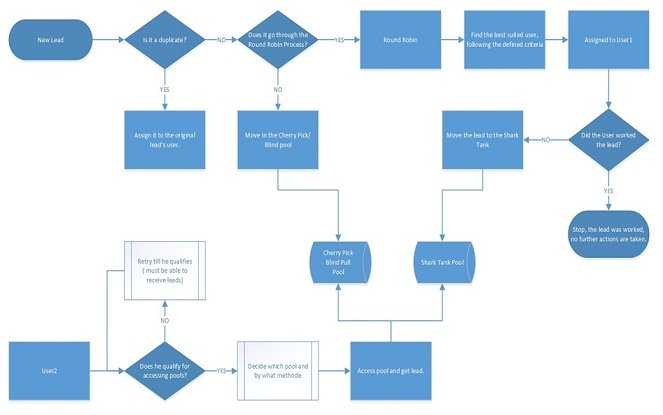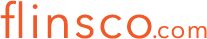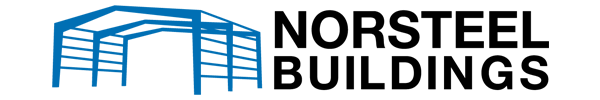Highlights
- Easily build web2lead (lead capture) forms
- Lead capture and de-duplication
- Use lead routing functionality to assign lead to proper agent (by different conditions)
- Assign leads only to active agents
- If lead not worked in certain interval of time send it to pool so other agents can pick it
- Round Robin,Cherry Pick ,Blind Pull,Shark Tank
- Automated Lead Nurturing (drip off emails and campaigns)
- Workflow manager
Optional
- send marketing emails through high quality SMTP servers at low rates as $0.99 /thousand
Assigning leads to the right agent is a very important aspect of a successful business because lead management is the factor that determines if that lead will become a client or if it is lost. The Lead Distribution and Routing created by Danmar Computers enables companies to build a custom lead routing program that can assign leads according to a number of criteria.
The Lead Distribution and Routing is a collection of modules, each with very specific features and functions. A newly logged lead is either “pushed” to a sales person or “pulled” by a sales person, out of the pool of available leads, if a set of criteria are met.
Lead Distribution and Routing is an easier alternative for identifying the lead distribution method that would best suit your company. If leads get worked on in five minutes, for example, this increases the overall productivity of the company. Using our modules you can either “Push” or “Pull” the available leads and listed below are a few of the programs that your business can use:
- Round Robin – Push – This type of lead assignment is one of the most common ways of distributing the available leads to your users. By using Round Robin, leads are routed to the sales agents one at a time according to a number of rules.
- Cherry Pick – Pull – The leads that did not go through the Round Robin are all in a pool, from which sales agents can cherry pick the leads they want.
- Blind Pull – The leads from the pool accessed through Cherry Pick can also be accessed blindly. An agent will get a new lead from the pool, but he will not see any details about it beforehand.
- Shark Tank Get/ Pick – The leads that have not been worked on in the allocated time are taken back from the sales agents and reintroduced into a pool from which the other agents can grab them. The difference between the pull and pick procedure is that the agent can see the leads that are not worked on and pick one, or the system will allocate one to him randomly or following a specified algorithm.
A hybrid harmonious system of lead distribution and routing is created by combining all the modules of this process. Leads can be “pushed”, under certain conditions, or “pulled” by sales agents. Some of the most common criteria applied in lead distribution include:
- the maximum number of leads that a sales agent can receive per day
- leads can only be assigned to logged in users (if they have no activity on the 1CRM instance, they are logged out).
- the redistribution of leads that agents have not worked on in a predetermined period of time
- the limited assignment of leads according to criteria such as geographical location or qualification, etc. (custom conditions can be added by further development).
Features
Every 1CRM User can be found in this module. For every user, the administrator can set which leads he can access and get by the Round Robin Process, based on the lead source.
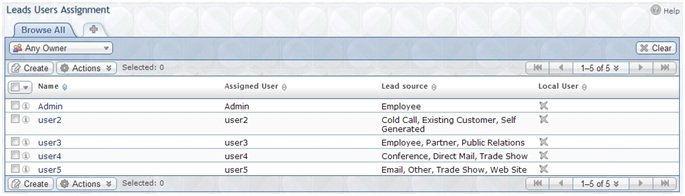
Each 1CRM User can be edited to receive certain leads, based on their origin (site, form).
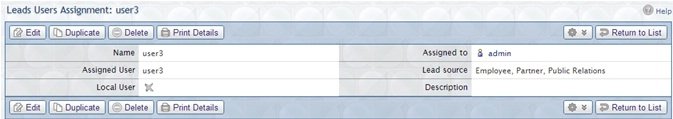
In the active users module the lead administrator can edit how often leads are assigned to users, if leads can be associated to a specific sales agent, if the agent can Cherry Pick, Blind Pick, Shark Tank Get or Shark Tank Get leads from the pools, how many he can pull, how frequently, and how many leads per day can be associated to him. Besides these options, there are status fields such as: leads associated today, leads pulled/picked today, last date and time of last pulled lead and user status (active or not). A User is considered inactive if he does not use the 1CRM instance for a period of time , ex: login, update a lead, contact, account, opportunity, invoice, or sales order.
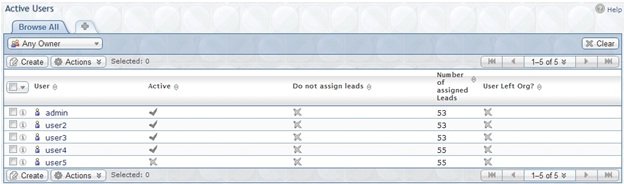
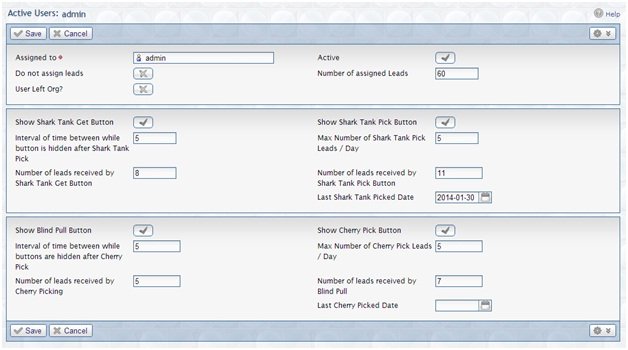
Every new lead that is submitted for distribution and routing in the 1CRM instance is subject to a complex algorithm of duplicate check. This algorithm can be customized to meet every company’s requirements, but also has some default steps. A lead can be set against the already existing ones by last name and email address, last name and phone number, email and zip code (postal code), last name and zip code etc.
If a lead is found to be a duplicate, it is assigned to the user (sales person) that is assigned to the original lead. The duplicate lead will have the status “re-assigned”, will be excluded from all push-pull pools and also from all the counters.
The criteria by which the users can access the Round Robin can be edited, so only certain users have access to it. Leads are assigned to users in equal portions and in circular order, based on their lead source. Users are handled without priority and they must be active on the 1CRM instance.
The leads in the Cherry Pick and Blind pools are the ones that have not been assigned by the Round Robin Process. The diligent users can access these leads without restrictions, as a bonus. The difference between the Cherry Pick pool and the Blind Pool is the method through which a lead can be accessed: it can be pulled (the user can see a list of all leads and can pick one) or pushed (the user will get a lead that no one worked on). The process of assigning a lead from the Blind pool to a user can be done randomly or it can follow some rules (further development required).
The leads in the Shark Tank pools are the ones that have not been worked on by the assigned users during the first couple of minutes since entering the system; the time before adding the lead in the Shark Tank can be edited as needed. It is the same algorithm as the one for leads in the CherryPick/ Blind pool, meaning only certain users can access these leads. There are two methods through which a lead can be accessed: it can be pulled (the user can see a list of all leads and can pick one) or pushed (the user will get a lead that no one worked on).
The previous two modules are part of a complex algorithm of distribution and routing leads when they enter the 1CRM instance.
When a new lead is inserted, based on the “Lead User Assignment”, “Active Users” settings, source of the lead, type and geography, it is assigned to the qualified agent.
The first step in assigning a lead to a user is to check the lead for duplicates. If these exist, the lead is saved in the system with a specific status and is not inserted in the pools.
Based on the active users, their state and area of expertise, the lead goes further down the line of distribution and routing.
At this point the lead is in the Round Robin process. Here, the lead is auto-assigned to an available user, next in cyclic order but also depending on other criteria.
If the assigned user does not work on the lead for a defined period of time, the lead will be re-assigned.
The re-assignment of a lead can be done in a number of ways. It can be put in the Cherry Pick, Blind Pull and the Shark Tank pools and or it can also be manually assigned by the administrator.
A user can access the Cherry Pick, the Shark Tank and Blind pools if he meets the requirements, if the waiting period between accesses to the pool has expired, if he is qualified and if he did not reach the leads per day limit.