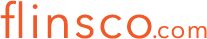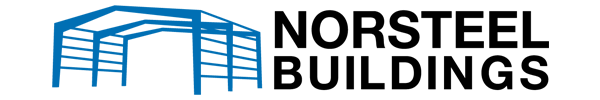Category: Uncategorized
test202109
YouTube Video

Post format for YouTube Video.
Gallery post format

This format can be used to display images as a gallery. To attach images to the post please use Add Media button, then choose Create Gallery button, choose the images you want to be displayed and press the button Create New Gallery.
Audio post format

If your post contains audio, then you should use this post format. Select Audio in the appeared metabox and add link to your mp3 file.
Quote post format

Welcome to our wonderful world. We sincerely hope that each and every user entering our website will find exactly what he/she is looking for. Our blog and social media accounts are available to encourage communication and connection between clients and personnel and tell you more about us in the informal environments where we can have a dialogue instead of just a narrative like that.
Image post format


This format perfectly fits in case you need only a single image for your post display. Use Featured image option to add image to the post.
Status post format

WordPress, how do I love thee? Let me count the ways (in 140 characters or less).
Link post format
Aside post

“I never tried to prove nothing, just wanted to give a good show. My life has always been my music, it’s always come first, but the music ain’t worth nothing if you can’t lay it on the public. The main thing is to live for that audience, ’cause what you’re there for is to please the people.”
Chat post format

Abbott: Strange as it may seem, they give ball players nowadays very peculiar names.
Costello: Funny names?
Abbott: Nicknames, nicknames. Now, on the St. Louis team we have Who’s on first, What’s on second, I Don’t Know is on third–
Costello: That’s what I want to find out. I want you to tell me the names of the fellows on the St. Louis team.
Abbott: I’m telling you. Who’s on first, What’s on second, I Don’t Know is on third–
Costello: You know the fellows’ names?
Abbott: Yes.
Costello: Well, then who’s playing first?
Abbott: Yes.
Costello: I mean the fellow’s name on first base.
Abbott: Who.
Costello: The fellow playin’ first base.
Abbott: Who.
Costello: The guy on first base.
Abbott: Who is on first.
Costello: Well, what are you askin’ me for?
Abbott: I’m not asking you–I’m telling you. Who is on first.
Costello: I’m asking you–who’s on first?
Abbott: That’s the man’s name.
Costello: That’s who’s name?
Abbott: Yes.
Costello: When you pay off the first baseman every month, who gets the money?
Abbott: Every dollar of it. And why not, the man’s entitled to it.
Costello: Who is?
Abbott: Yes.
Costello: So who gets it?
Abbott: Why shouldn’t he? Sometimes his wife comes down and collects it.
Costello: Who’s wife?
Abbott: Yes. After all, the man earns it.
Costello: Who does?
Abbott: Absolutely.
Costello: Well, all I’m trying to find out is what’s the guy’s name on first base?
Abbott: Oh, no, no. What is on second base.
Costello: I’m not asking you who’s on second.
Abbott: Who’s on first!
Costello: St. Louis has a good outfield?
Abbott: Oh, absolutely.
Costello: The left fielder’s name?
Abbott: Why.
Costello: I don’t know, I just thought I’d ask.
Abbott: Well, I just thought I’d tell you.
Costello: Then tell me who’s playing left field?
Abbott: Who’s playing first.
Costello: Stay out of the infield! The left fielder’s name?
Abbott: Why.
Costello: Because.
Abbott: Oh, he’s center field.
Costello: Wait a minute. You got a pitcher on this team?
Abbott: Wouldn’t this be a fine team without a pitcher?
Costello: Tell me the pitcher’s name.
Abbott: Tomorrow.
Costello: Now, when the guy at bat bunts the ball–me being a good catcher–I want to throw the guy out at first base, so I pick up the ball and throw it to who?
Abbott: Now, that’s he first thing you’ve said right.
Costello: I DON’T EVEN KNOW WHAT I’M TALKING ABOUT!
Abbott: Don’t get excited. Take it easy.
Costello: I throw the ball to first base, whoever it is grabs the ball, so the guy runs to second. Who picks up the ball and throws it to what. What throws it to I don’t know. I don’t know throws it back to tomorrow–a triple play.
Abbott: Yeah, it could be.
Costello: Another guy gets up and it’s a long ball to center.
Abbott: Because.
Costello: Why? I don’t know. And I don’t care.
Abbott: What was that?
Costello: I said, I DON’T CARE!
Abbott: Oh, that’s our shortstop!
How To Upgrade SugarCRM CE
Update in November 2018
A free version of SugarCRM CE has been updated to work with PHP 7+ versions and
is available to download at CRM.Place here:
https://crm.place/modules/sugarcrm/sugarcrm-ce-6-5-update-to-latest-php-7/
SugarCRM has been through dramatic changes and its versions keep on maintaining the excitement that all users have. The updates in the Sugar software offer new features and capabilities to meet the growing demand of businesses and organizations. The only thing you have to do in orderto be updated on these new functionalities is to upgrade the software. Here are the steps on how to upgrade the SugarCRM software for Community Edition (CE).
Updating the Sugar software can take many points to consider, and the most important thing that you should always remember before doing this process is to have a back-up for all your files, records and other important customer information in the database. There is a tendency that you may lose all your data unexpectedly for unknown reason. So it is better to be prepared or else, your update would end up useless.
Considering that you already have the running Sugar and that you want to upgrade it
1. First, you would need to download the patch file in order to get started.
2. Log in on your SugarCRM CE account with your username and password.
3. Go to the like for Admin and look for Upgrade Wizard then click on it.
4. Go to the System Check and follow the required steps whenever you are asked to upgrade your downloaded patch file.
5. Click on the Preflight Checks and wait until the upgrade process becomes successful
6. You can then return to the page for Admin by clicking on the link and navigate the settings in the Repair option.
7. For a fast process, click on Quick Repair and rebuild button, and there you have your upgraded SugarCRM CE.
As you see, SugarCRM makes it very easy for every user to configure and specify the settings to meet their business requirements. All processes are simplified for great user experience. The upgrade process is a very easy action, and acquiring all new features of the Sugar software is always made possible.
A Comparison of Sugar Editions

Sugar
Professional
$40
billed annually*
Sugar Professional
includes:
- Sales automation and forecasting
- Marketing lead management
- Support automation
- Call center automation
- Reporting & Dashboards
- SugarCRM Mobile
- Cloud or on-premise deployment
- 15GB storage
- Unlimited Studio customizations
- Unlimited online support
* Minimum annual subscription starts at $4,800/year,including 10 user licenses.
Sugar
Enterprise
$65
billed annually**
Sugar Professional functionality plus:
- Enterprise opportunity management
- Enterprise forecasting
- Customer self-service portal
- Custom Activity Streams
- Native SQL reporting
- Phone support
- 60GB storage
- 2 sandbox instances (On-Demand)
** Minimum annual subscription starts at $7,800/year, including 10 user licenses.
Sugar
Ultimate
$150
billed annually
Sugar Enterprise functionality plus:
- 24×7 support
- Assigned Technical Account Manager
- 250GB storage
- Up to 5 sandbox instances (On-Demand)
Launch Notification to Parents from a New Teacher
Home business has become more and more common lately. other benefits, fax devices as well as Internet-access have managed to get achievable as well as gasoline’s price has managed to get more inexpensive. Why devote hours driving through-traffic or touring the train/shuttle range when you are able earn money from home? Your thought could possibly be about owning an online store if you’re strange with working at home. Continue reading Launch Notification to Parents from a New Teacher