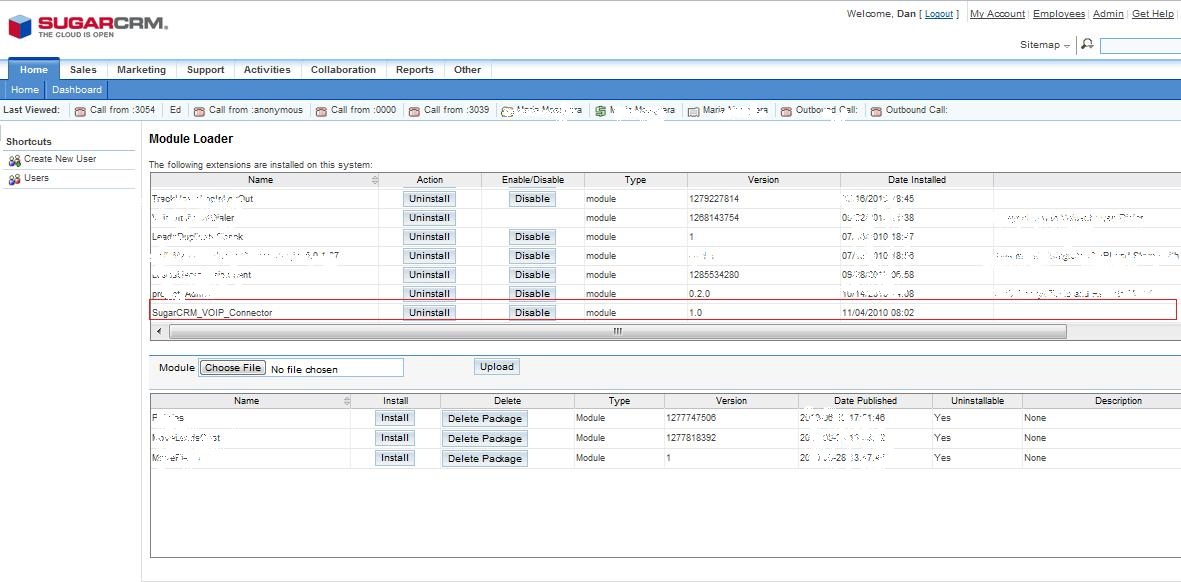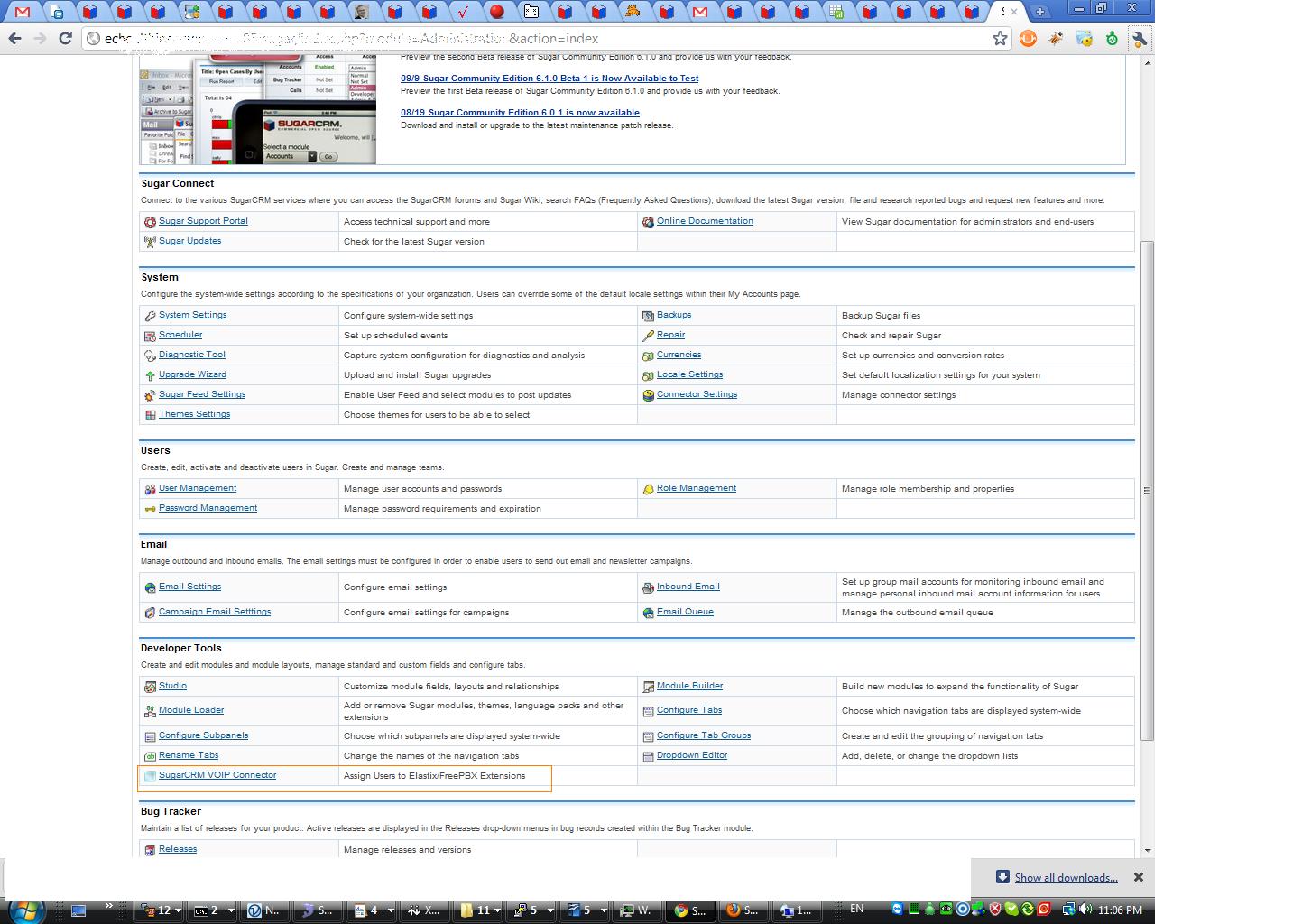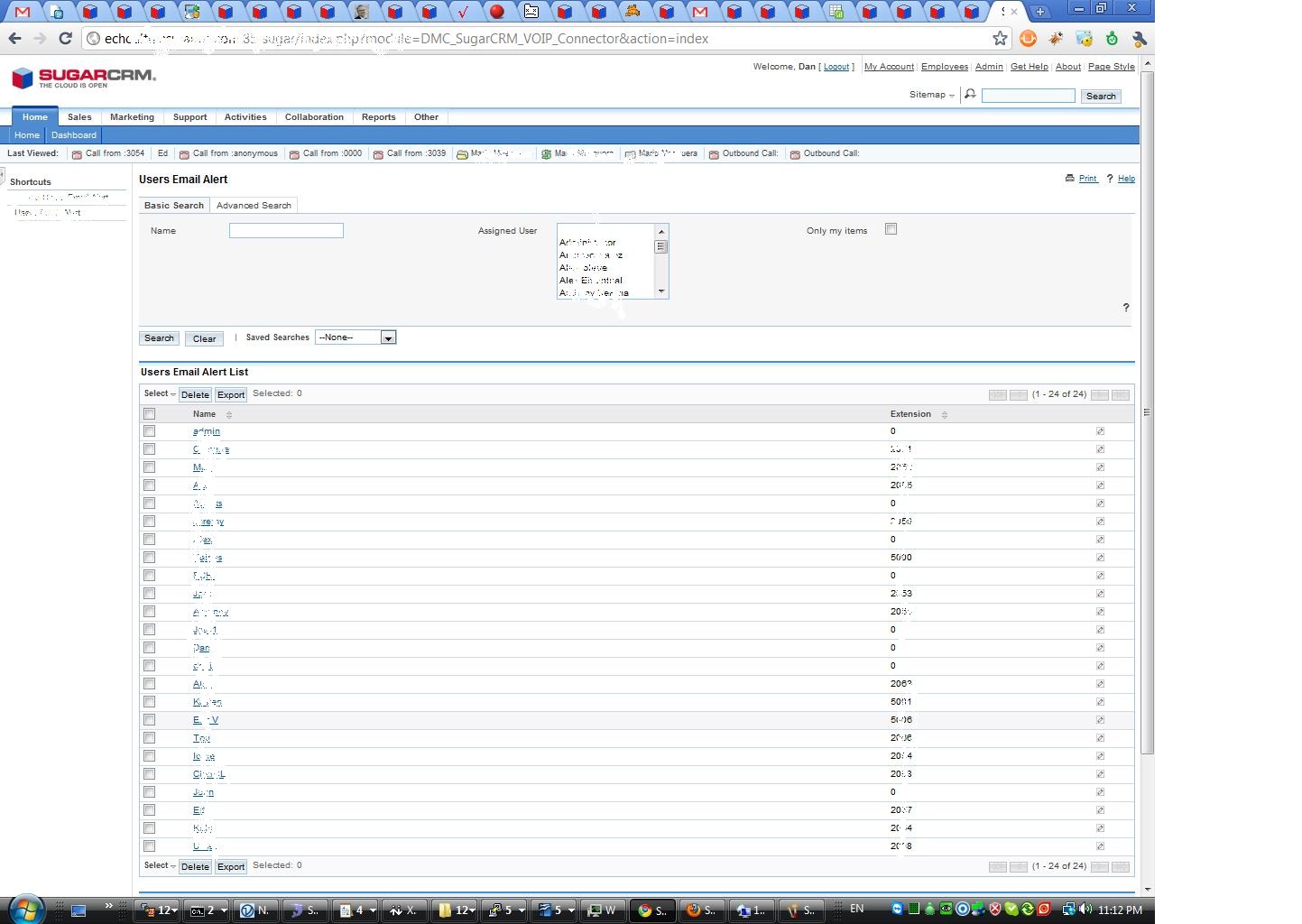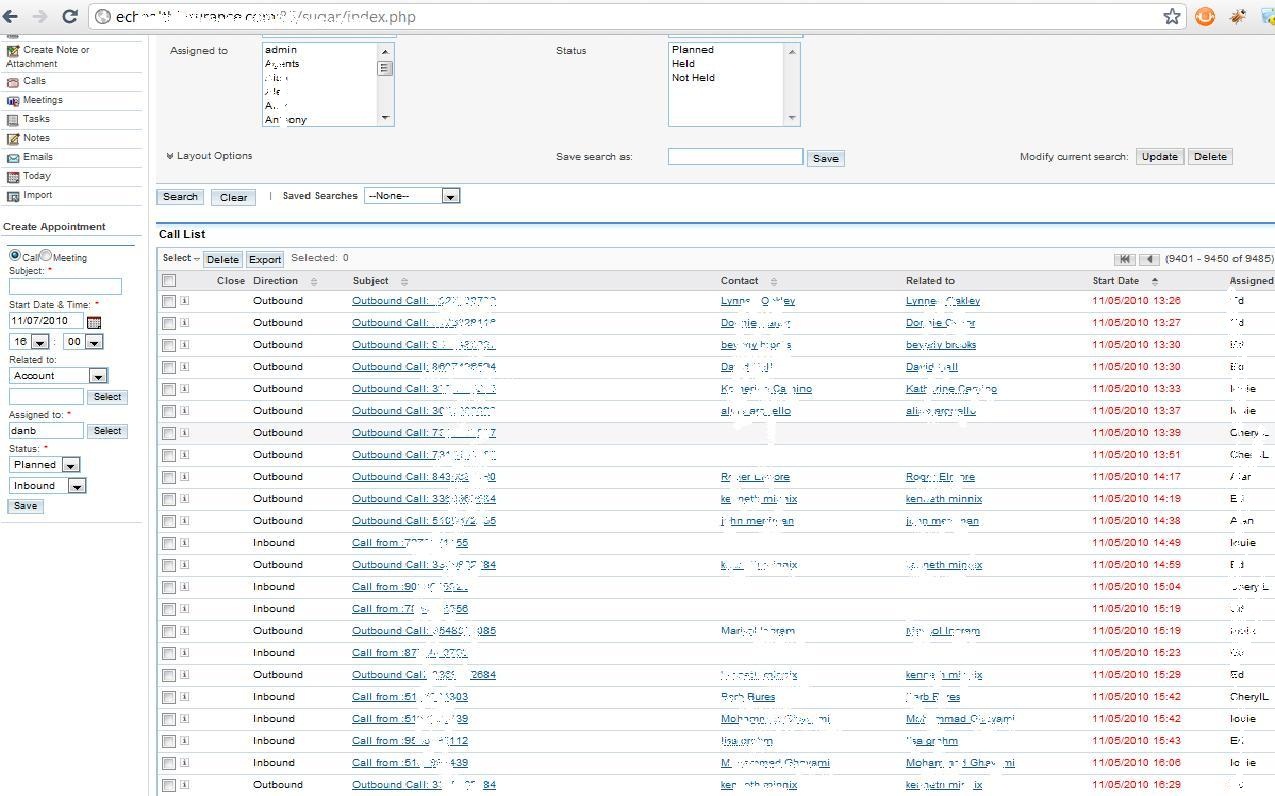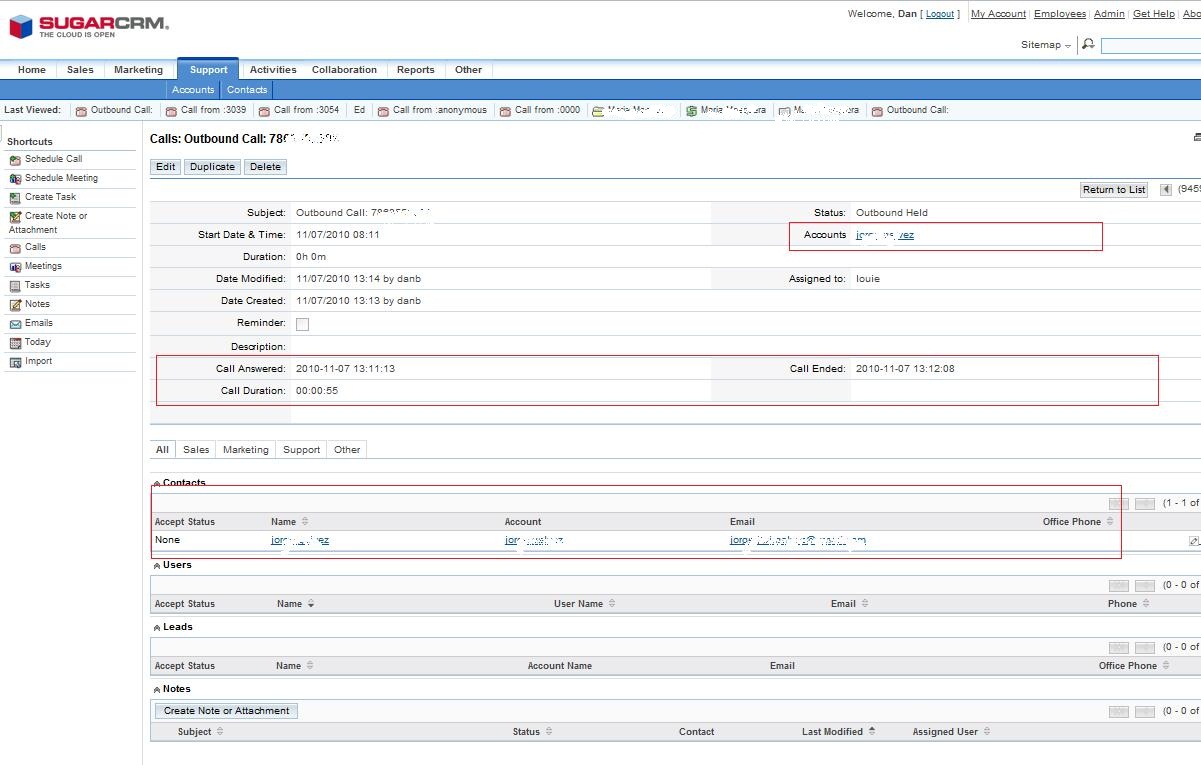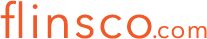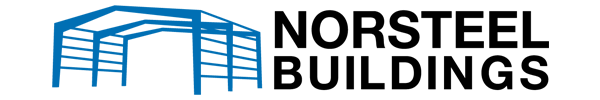SugarCRM FreePBX Elastix Trixbox core PRO Version
Track inbound/outbound calls from Asterisk/Freepbx/Elastix into SugarCRM in Calls module. Identify the caller for inbound calls and display it in any SIP phone like x-lite. Each inbound/outbound call will create a new record in Calls module related to respective Lead/Account/Contact done by the modules installed on Sugar and FreePBX.
Data is sent and received between SugarCRM server and Asterisk Server with no user interaction. Both module loaders are installable in SugarCRM and FreePBX. FreePBX/Elastix/Trixbox-SugarCRM Integration
General notice:
The Sugar CRM integration consists of two modules for each party. One module is for Elastix/FreePBX and the second one for SugarCRM.
Both these modules are “upgrade safe” so SugarCRM updates or studio changes will have no affect on SugarCRM module. Also the Elastix/FreePBX can be installed by standard module installer and will only affect the dial plan .
Unfortunately Elastix 1.6 or FreePBX 2.5 requires one file change but since Elastix 2.0 the dialplan is already changed by functions so no extra changes are required.
Now from the installer point of view:
Installation of SugarCRM:
Once you are done with downloading of CRM and install of SugarCRM module. The image below explains how you can start with the installation process.
The next step is configuring the relation between SugarCRM user and Elastix extension. Here is how you can do it:
Step 1: Go to the admin section:
Step 2: Click “SugarCRM VOIP Connector” and as you do so, you will be redirected to a module to assign users to extensions.( Refer Images)
Step 3: Now install Elastix module (It can now be done in FreePBX module admin)
Step 4 : Configure SugarCRM connection data (you need url,username and password for this) The usename and password are needed for security reasons so that only a registered user can access SugarCRM module. This section maybe should be included in Elastix links.
Voila! Your installation is complete.
After SugarCRM and Elastix installation configurations :
For inbound calls (only for ring groups):
When inbound call arrives Elastix connects to SugarCRM and searches for the phone number.
Also at this point SugarCRM creates a “Call” record for this call. If the phone number is assigned to a Contact/Lead/Account the associated name will be returned to Elastix and will alter the CALLERID(name) so the name is related to SugarCRM as well.
Also the “Call” record will be related to corresponding Contact/Lead/Account so you will also have a clear history of previous actions for Contact/Lead/Account. Contact/Lead/Account will be displayed on Elastix extensions sip phones or the ones you are using.
Now when an agent (Elastix extension) will pick the call, his action will be tracked in SugarCRM
and will mark the “Call” record as call “Answered”
After the call is finished (answered or not), it is updated in SugarCRM record again to enter the total duration and moment when the call was ended or mark it as “Not Held”
For outbound calls (only PRO version):
When users dials, a new call, “Call” record will be created in the SugarCRM . Also the “Call”
record will be associated and updated to corresponding Contact/Lead/Account . When the call is ended or not answered the “Call” record in SugarCRM will be updated with corespondig details.
Example of a SugarCRM list view of calls: