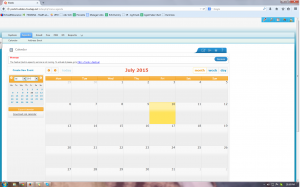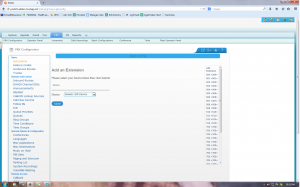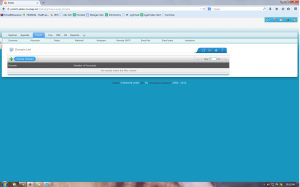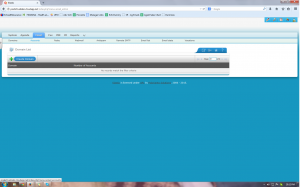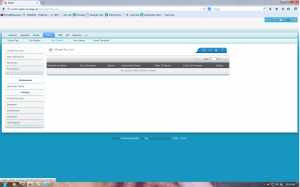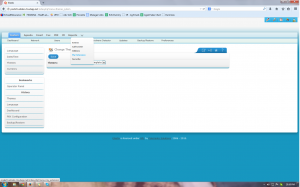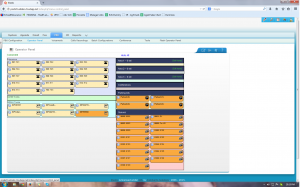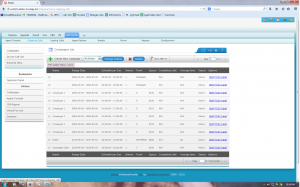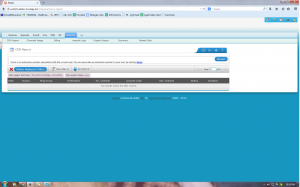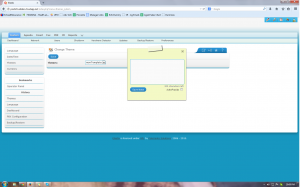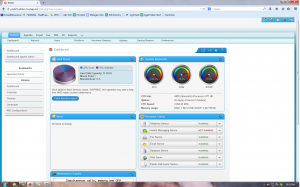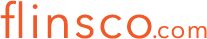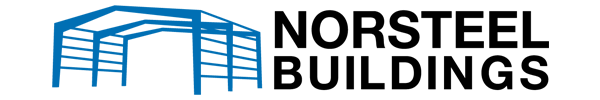Introducing a new theme!
The option “Themes” of the Menu “Preferences” in Elastix lets you choose a theme for the Elastix Web Interface. To change the theme, choose from the available options and click on the “Save” button.
By choosing “newTemplate” theme, you get a minimalistic theme that dedicates as much space as possible to the module itself. It comes in different shades of blue.
The idea behind it sprang from the desire to keep things simple,
yet familiar. In the end, the theme absolutely had to be subtle and universally recognizable, so we came up with a theme that resembles the default desktop wallpaper for Windows 7. Everybody knows it, everybody enjoys it. We adopted the idea of playing around with different densities in the atmospheric haze-like colored theme.
The consensus among everybody was that simpler was better, which ultimately led to the final design- simple thin lines, a lot of light and blue color scheme.
As a finishing touch, we added a couple more features in the aforementioned menu, like the possibility of adding an auto
pop-up sticky note. Also, part of the tabs were moved in a drop down menu at the far right of the menu bar.
Feel free to check it out by yourself!