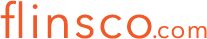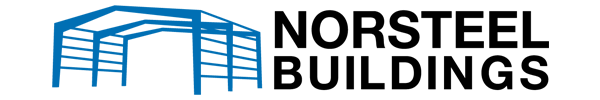What would you like to learn today?
Whether you are just starting to use 1CRM, or would like to learn how to use a new feature, we have many videos to quickly provide you with the information you need. For a more in-depth explanation of any feature, you can also supplement these videos with the Online Help System, and your copy of the User Guide. Be sure to check back here, as our library is expanding all the time!
INTRODUCTION
Why every business needs CRM software?
Learn why a CRM system is necessary for your business and how it can help you manage your every day operations in a comprehensive and hassle-free way. 1CRM is the ultimate CRM platform for any type of business. Find out about its features and availability from this video.
Manage your business on-the-go
Discover the 1CRM Mobile feature that lets you manage your tasks from anywhere. Access real time information, get social, and experience 3D Touch so that you will never miss an opportunity again.
1CRM Quick Demo
Discover the 1CRM features that give you the possibility to run your business smoothly. Access your today’s activity section, check your emails, calendar, or schedule meetings for the day. Manager successfully your Sales and Marketing activities and create custom dashboards or PDF designs for all your business operations.
1CRM Extended Demo – Part I
Learn about the 1CRM interface and about its general elements such as themes, the menu system, and the overall screen layout. Discover the many business modules with which you can work with.
1CRM Extended Demo – Part II
Find out more information about the 1CRM modules, count, and the system layout to get the most out of your software.
Dashboard & Dashlets
Discover how to customize your dashboard and dashlets for the 1CRM customer relationship and business management system. Creating 1CRM dashboards and dashlets is one of the most useful ways to configure 1CRM to save time and keep you updated on the latest information inside and outside of your business.
ORDER MANAGEMENT
Creating a Quote
Learn how to create quote and generate a PDF file using the 1CRM Customer Relationship and Business management System.
Quickbooks Sync
Check out information about the comprehensive integration of info@hand with Quickbooks. Learn about the financial and order management processes, product catalog, quotes, invoices, sales orders and accounts receivable balances.
SALES AND MARKETING
The Life cycle of a Lead
Learn all about the life cycle of a Lead in the 1CRM system. Find out how to use the Leads module under the Sales and Marketing category. Every interaction your business has with its leads can be documented providing a full 360 degree view of every lead in your system.
Mail Merge
Learn all about the mail merge capability for generating a physical mail out to a group of clients, with personalized letters.
Email Marketing Campaigns
Find out more information on how to create email marketing campaigns using the Sales and Marketing category, Campaigns section.
1CRM for RingCentral
1CRM for RingCentral makes it easy to run your business operations by combing your RingCentral service with your 1CRM account. All you need is a 1CRM account and a Ring Central account.
PROJECT MANAGEMENT
Booked Hours and Timesheets
Learn how to log booked hours and create time sheets using the time sheets mode under the calendar module. Find out also how to generate a time sheet PDF.
SELF SERVICE PORTAL & eSTORE
Customer Portal
Watch the following video to find out more information on how to address the needs of your customers and employees by using the info@hand customer portal and eStore.